Access all your financial details in one convenient location.
Starting is as simple as clicking the ‘entry’ button to create a new transaction.
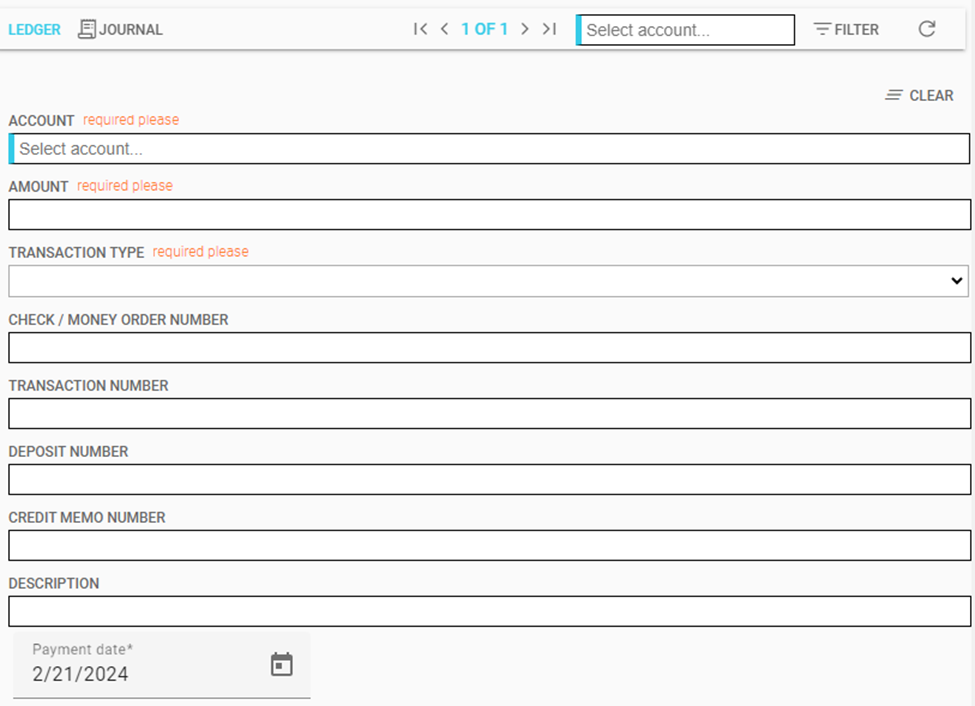
When you want to see an overview of all financial activities, clicking the 'Journal' button takes you to the general ledger. Here, you'll find every payment and charge, along with a running total balance for all accounts.g
If you need to focus on a particular account, the quick filter feature makes it easy to narrow your view. For deeper analysis, the 'Filter' option allows you to refine your search even further.
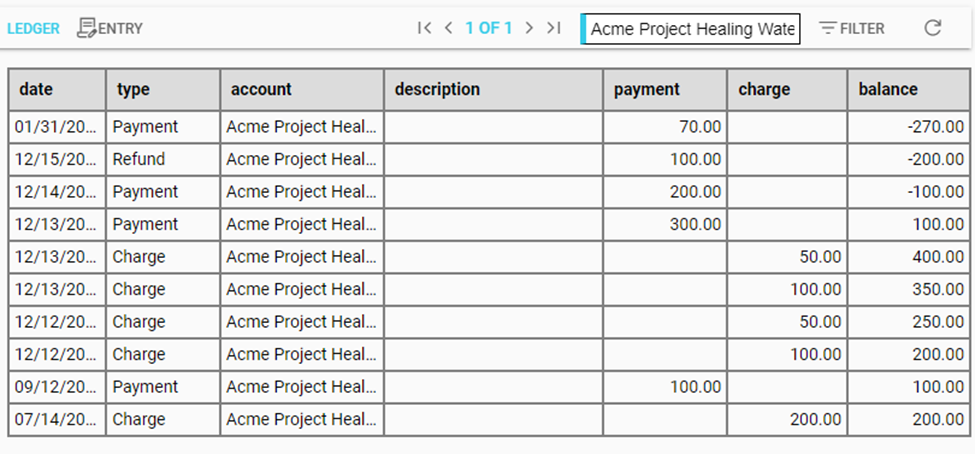
To get more details about a specific transaction, simply select it. You'll see not just the transaction details but also useful information like the account's aging, current status, and the latest invoice.
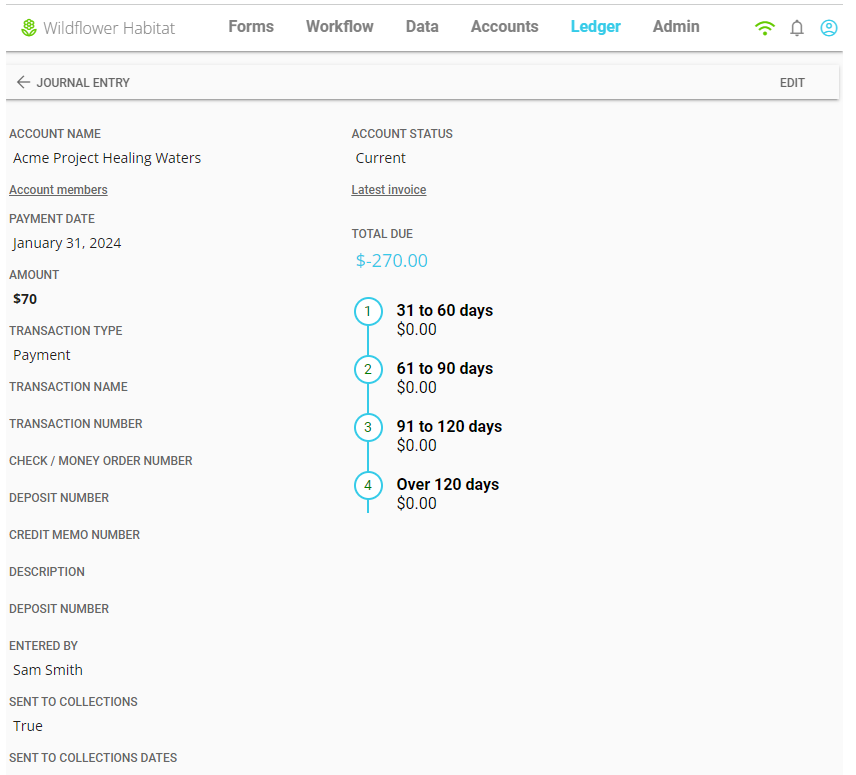
If you need to add more information to a transaction, click the 'Edit' button.
Wildflower Habitat offers a second option for making journal entries by setting up a payment schedule for product purchases.
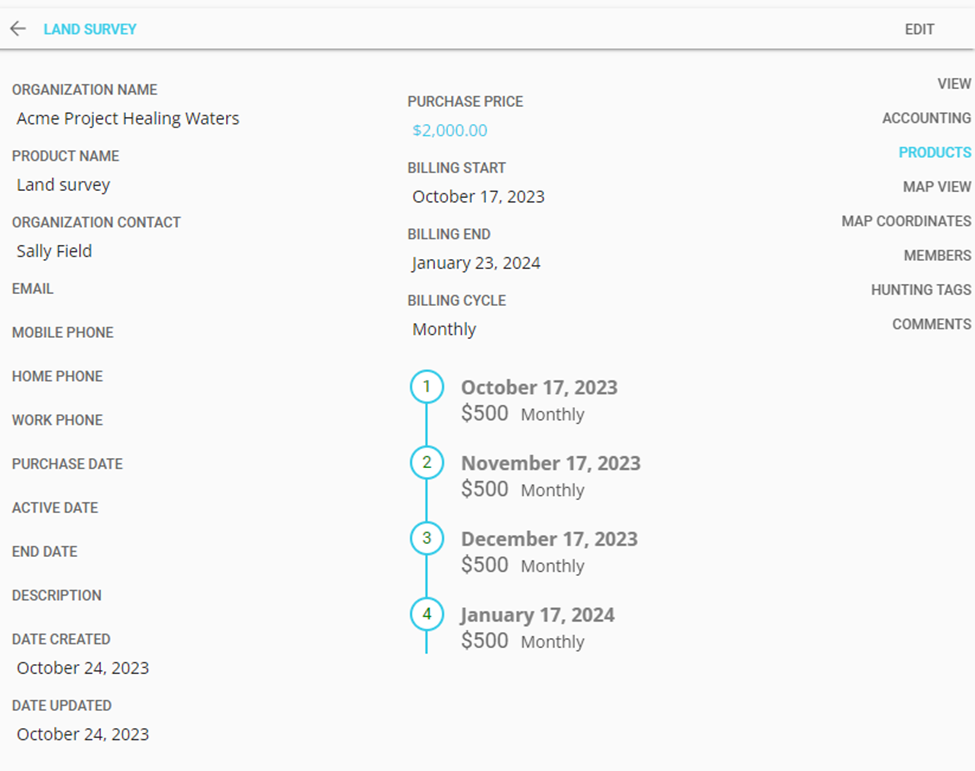
To setup a purchase: Select the account, a product, and set the start and end dates, and the billing cycle. Wildflower Habitat steps in to create the payment schedule for you and, based on this schedule, automatically generates the accounts payable journal entries.
Purchases are itemized on invoices showing what was purchased, the purchase date, and amount.
A public portal is available for account holders to review their financial transaction, invoices, and amount due. And, to review their purchases. There is also the option to make payments with a credit card. A great self-service option.
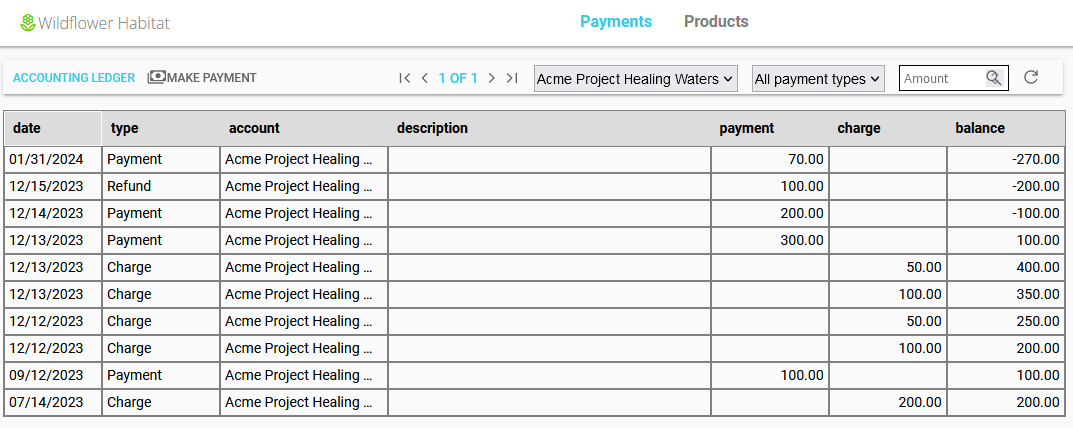
Adopting his approach makes managing your financial records both effective and straightforward, offering you control and clarity without the complexity.