Wildlife management doesn't mean you have to be anchored to your desk. With Wildlife Habitat’s mobile features, your essential forms are always within reach, no matter where your work takes you. Let's dive into how you can stay productive on the go.
Start by selecting the forms you'll need access to offline from the desktop website.
We’ll choose the Demo form and toggle to offline mode.
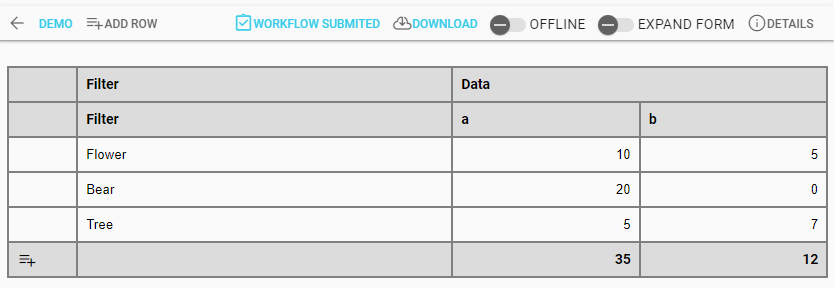
Next, we’ll view the mobile site where your data is securely stored locally on your mobile device or laptop, allowing you the flexibility to turn off your device with confidence.
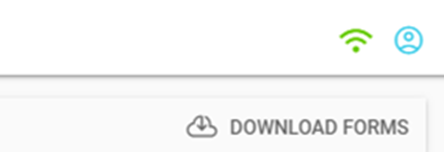
Your first step is to click 'download forms'. This action ensures that any new forms are available offline.
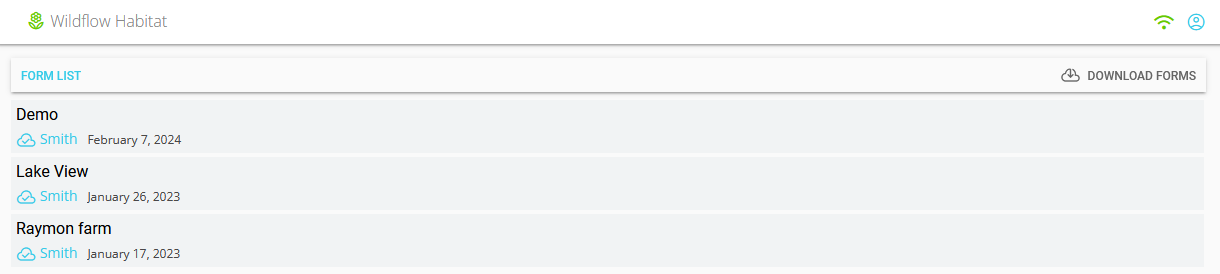
Once you're done and back in range of a data network, simply click 'upload form' to sync your changes.
A green Wi-Fi icon is your indicator of a successful connection, whether through Wi-Fi or cellular data.
Curious about how these forms look on different devices? Here’s how a form looks like on an small tablet, and on a mobile phone.
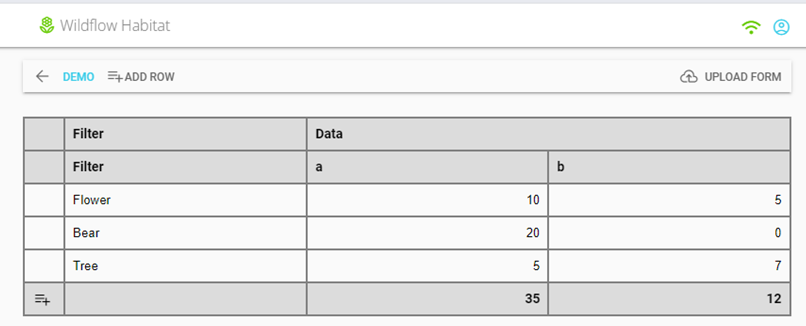
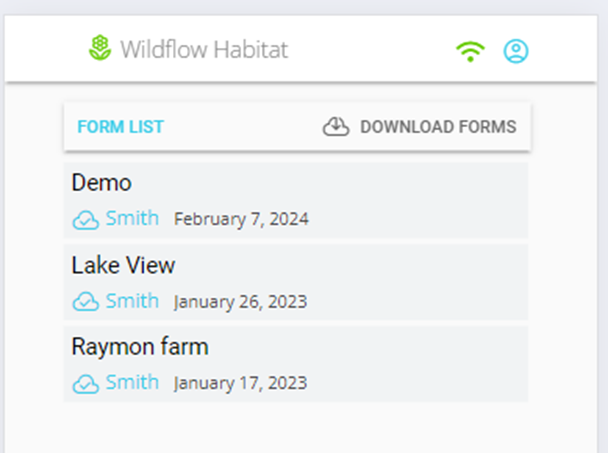
It really is as straightforward as that, keeping you efficiently connected to your wildlife management tasks, wherever you go.