Transform your document workflow into a sleek, efficient process, with just a few clicks. To start, select your document. Then, click “submit workflow”, to begin tracking your form in the Workflow page.
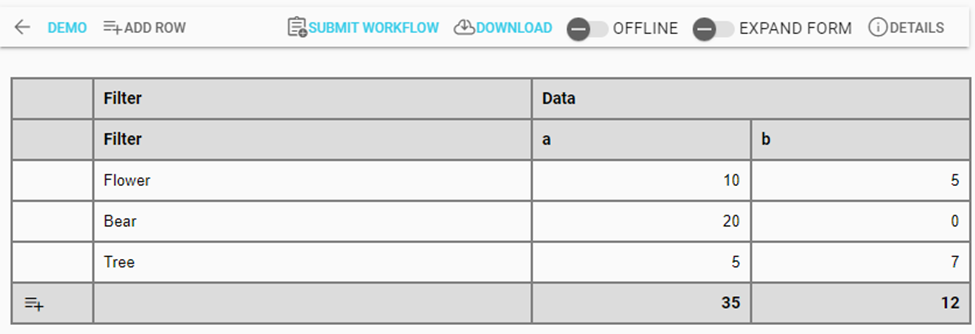
Once on the Workflow page, to review a form, click “view”. Guide documents through their lifecycle with ease with the drag-and-drop feature, or state specific buttons: new, review, approved.
Filter your view of forms, allowing you to concentrate on author submissions, or reviews waiting your attention. For rewrites, click the return button to cycle the document back to the author for revisions.
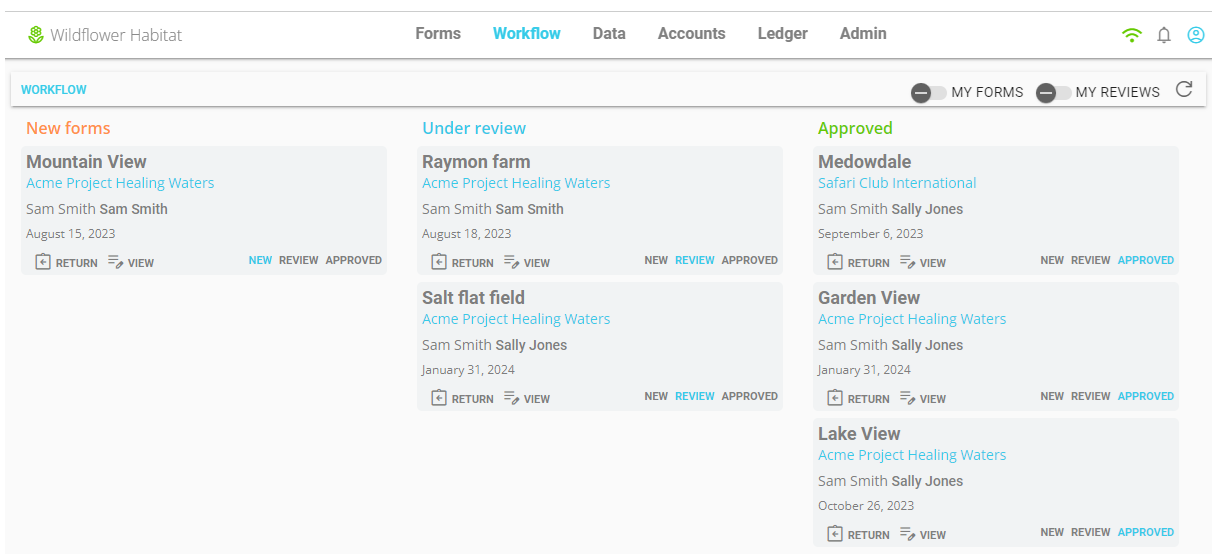
Authors and reviewers will be shown alerts, reminding them of documents needing their attention.
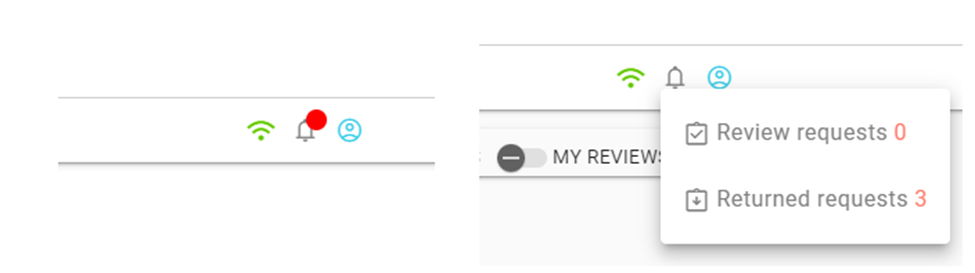
This workflow process enhances efficiency and clarity in document handling. Empowering authors with immediate feedback for necessary revision, through a streamlined, notification process. Thereby ensuring documents progress smoothly towards their final form.